Transferring EOS airdrops are now available!
Everyone has started receiving Airdrops on EOS, and now you can do more than just look at those delightful balances. Now available on eostoolkit.ioyou can transfer any token in your possession.
A brief tutorial
Tokens have two parameters to transfer them successfully
- Contract: This is the account name hosting the smart contract.
- Symbol: The symbol for this token
The standard EOS token uses the contract eosio.token and the symbol EOS.
Our friends over at Karma use the contract therealkarma and the symbol KARMA
You can find what the contract and symbol are by checking your balance on eostoolkit.io using the Search Account tool.
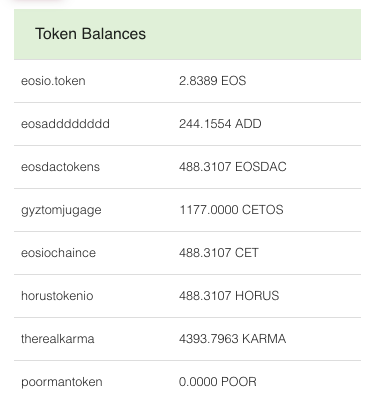
The first column in your balances is the contract while the second column includes the symbol to use.
You can put this information in the updated Transfer Token tool.
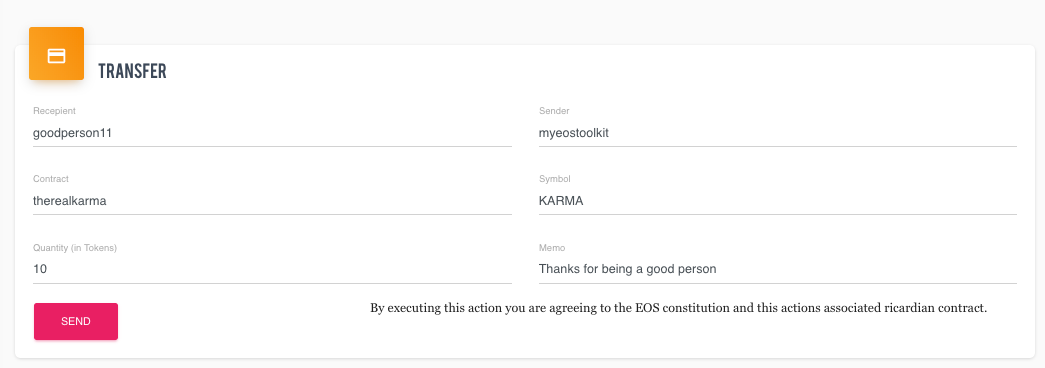
We hope this updated feature helps everyone out to start trading, sharing, and using their airdrops!

0 Comments